Author: Tommi Roininen (M.Sc.), Assistant principal, Hakkari lower secondary school (grades 7–9), Lempäälä, Finland
This lesson was held after the schools moved to distance teaching in Finland. To be honest, it really has been amazing to see how quickly and smoothly our school system has adapted to the current situation. Luckily my students were already familiar with ‘Flipped learning’ pedagogy (please find out more information in LessonApp), using their smartphones and other technology during the lessons. I also believe many of the building blocks of LessonApp can be adapted to distance learning if we just use our imagination bit more.
Basically, I’m using flipped learning pedagogy, so before this lesson the students have watched the teaching video on Google Classroom. The teaching videos are mainly made by me and locate on YouTube in my open channel.
During the distance learning period the lessons start by meeting together in my Google Meet room. I’m also using other G-Suite applications in my lessons but of course the same tricks can be implemented with other software tools as well.
This lesson plan is for mathematics, but basically the same plan will suit well for many other subjects and topics.
1. Orientation – Lines (Google Classroom – Google Slides)
For this part of the lesson I have prepared a slide that has a line with two scales – the upper scale has numbers from 0 to 4 and the lower one with only words “NO” and “YES”. I also have shared the file with all the students in the group for cooperation purpose (allow students to edit the file).
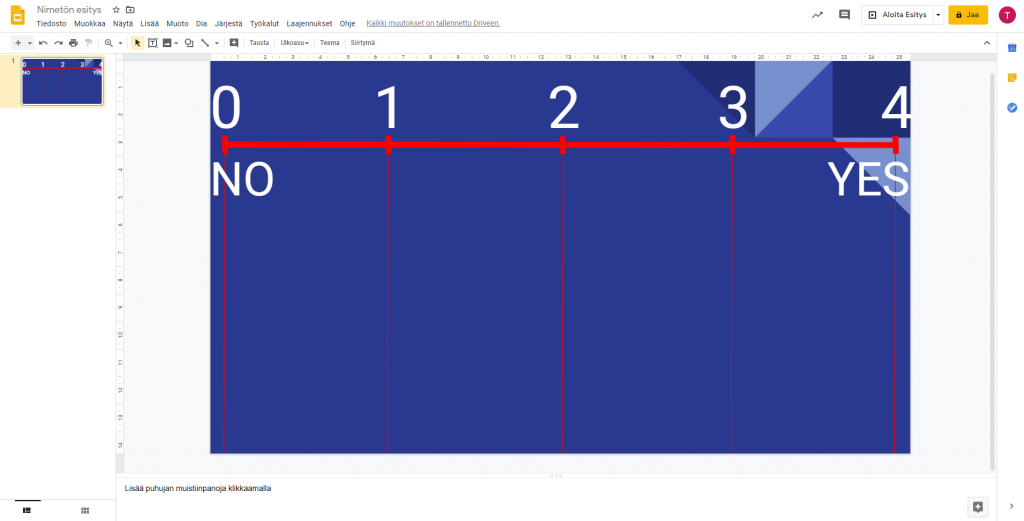
At first, I will ask the students to go to our Google Classroom and find the first task including this shared slide. The students will open it and write their names in a new textbox so that they will be able to move it around the slide. After that I’ll ask one or two control questions e.g. how they feel today. The students should move their names somewhere in the slide based on their feeling today when 0 is lousy and 4 is absolutely terrific. After confirming that the idea is clear I start asking some questions about the homework and topic. Now the students will vote how clear the particular detail is or how difficult they understand certain things in homework and topic.

By asking the right questions teachers would have possibility to spot the needs for differentiation, support, other pedagogical and didactical details around the topic.
2. New knowledge acquisition – Google Forms Quiz
For this part I have prepared a Google Forms Quiz including 4-6 easy and basic level exercises. The students’ task is to complete a short Google Forms Quiz independently and get an individual score for next part of the lesson. The exercises include multiple choises and a couple of open questions to make sure that the students are not just guessing the results.
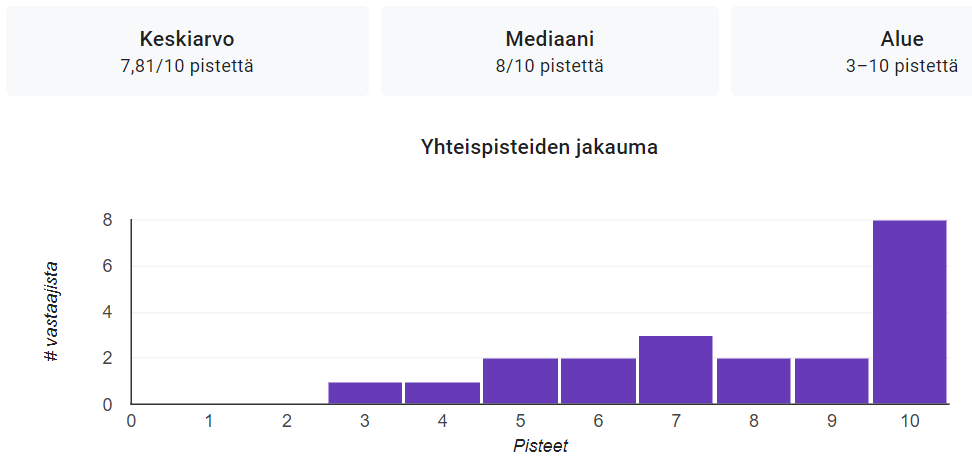
After completing the quiz, they will get the points. Based on the points the students will be given the recommended exercises from the math book. The students with 0-3 points are going to stay active at Google Meet with me and receive some extra support by going through some really basic exercises step by step. The students with 4-7 points will be assigned to do some basic-advanced exercises and the students with 8-10 points can start with more challenging exercises.
Sometimes I have the special education teacher or the school assistant with me during the lesson. They can also help the low level group with the basic exercises while I can help the other groups and make sure their exercises to be done at right levels.
3. Practising with the optimal level exercises based on the quiz points.
4. Reflection – Lines (Google Classroom – Google Slides)
The lesson will end the same way as it started – by collecting some feelings and opinions about the way of working, the level of the exercises, the adequacy of support, their own productivity and attitudes. Remember to listen to the students after every voting and ask for more detailed information so that the next lesson could serve the learning better.



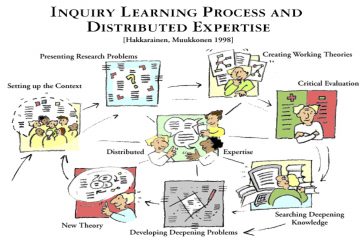

0 Comments