Getting Started
Get LessonApp
You can access LessonApp by using the browser version, or by downloading it from Google Play or the App Store:
You need to be signed in to use LessonApp. If you already have an account, use your email and password to sign in, or if you're new to LessonApp, sign up by filling in your information. New users get Premium free for two weeks!

Discover LessonApp
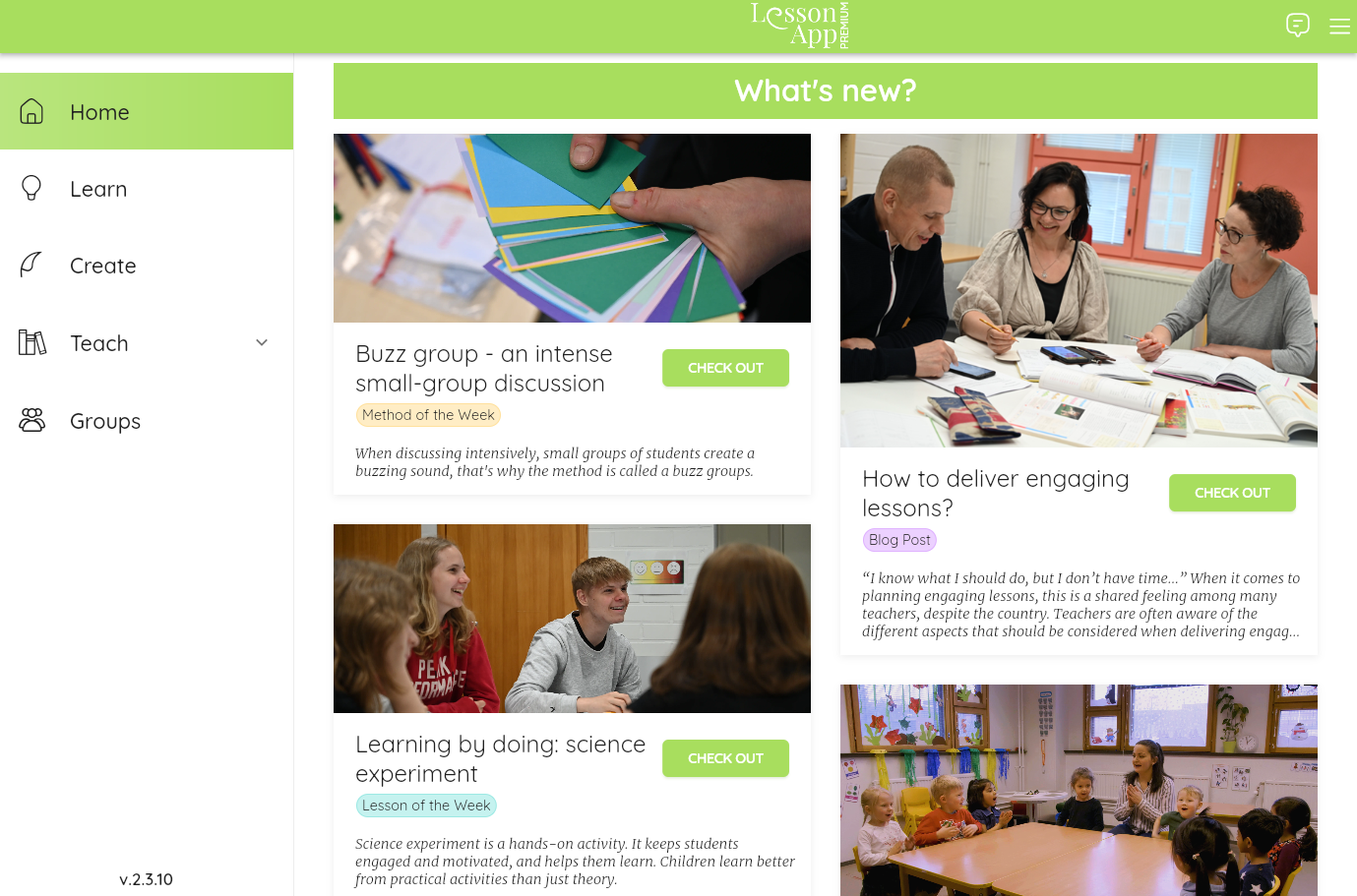
Home
Home
When you open LessonApp, you'll see the Home feed. There you can find weekly blog posts, highlighted lessons and methods, and other news. Your scheduled lessons for the week are also found here, as well as new lessons in any groups you might be a part of.
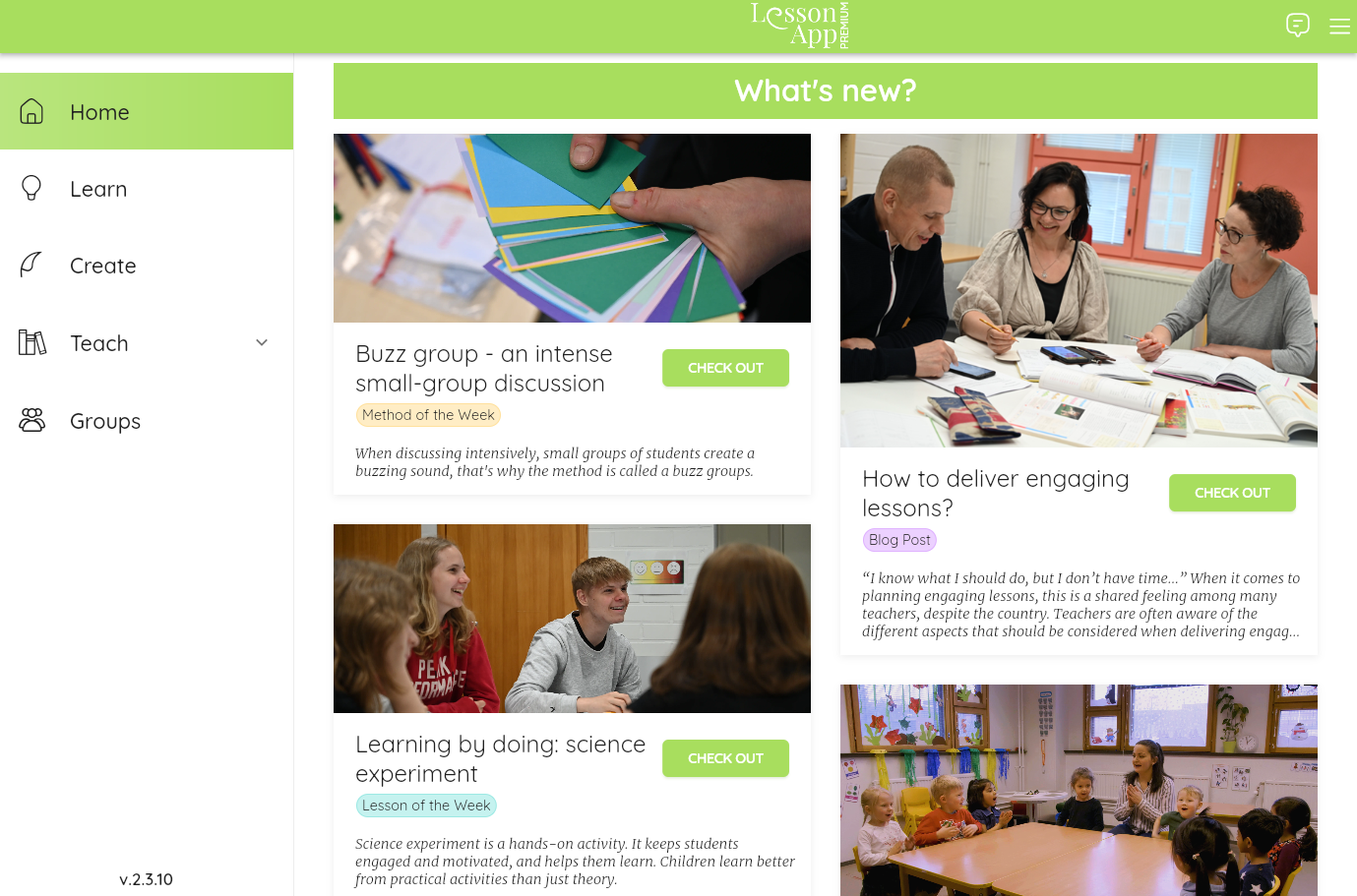
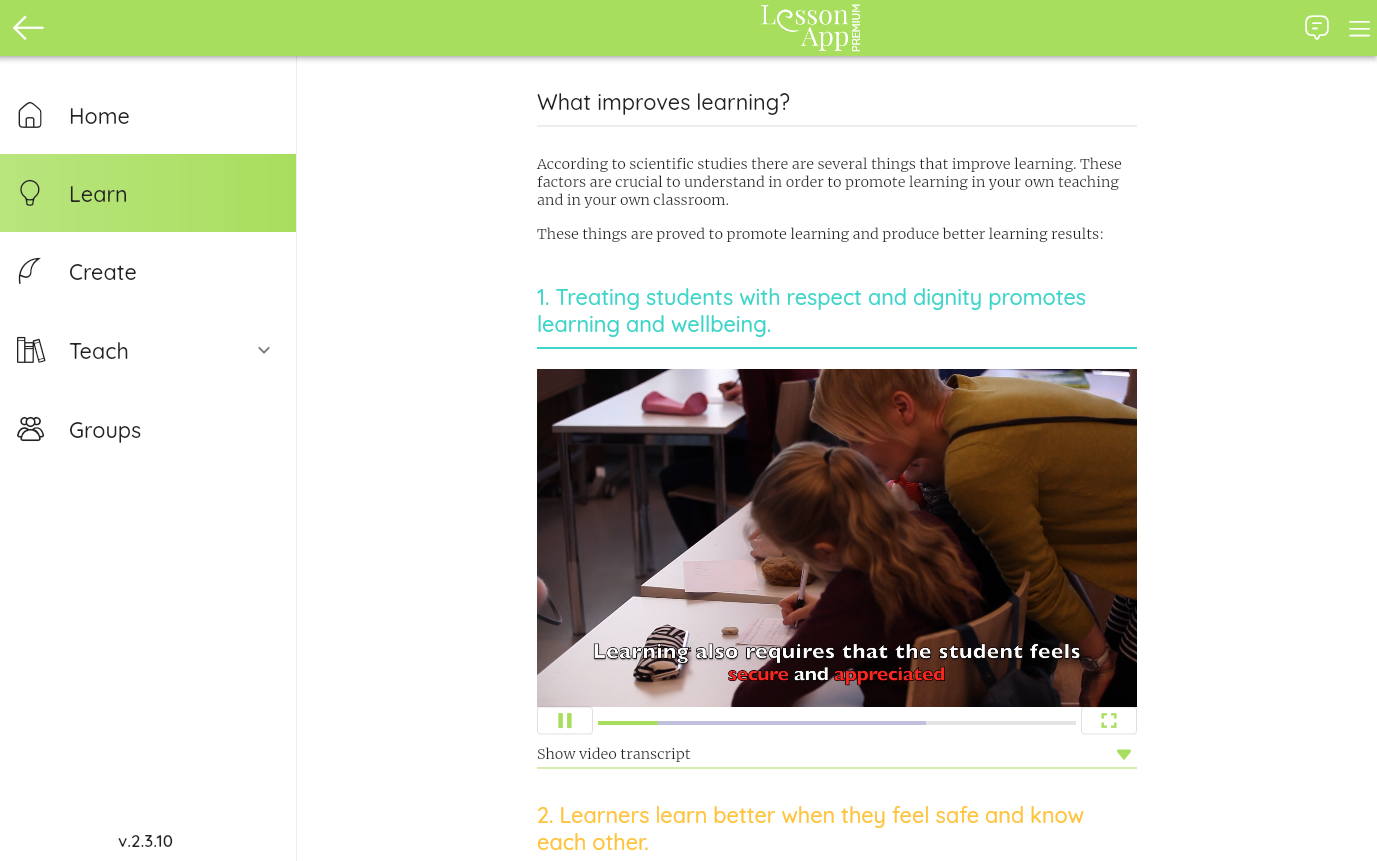
Learn
Learn
In the Learn tab you can find information about modern, research-based pedagogy and what makes an engaging and effective lesson. We'll also introduce you to our Building Blocks, which you will use to build your own lessons.
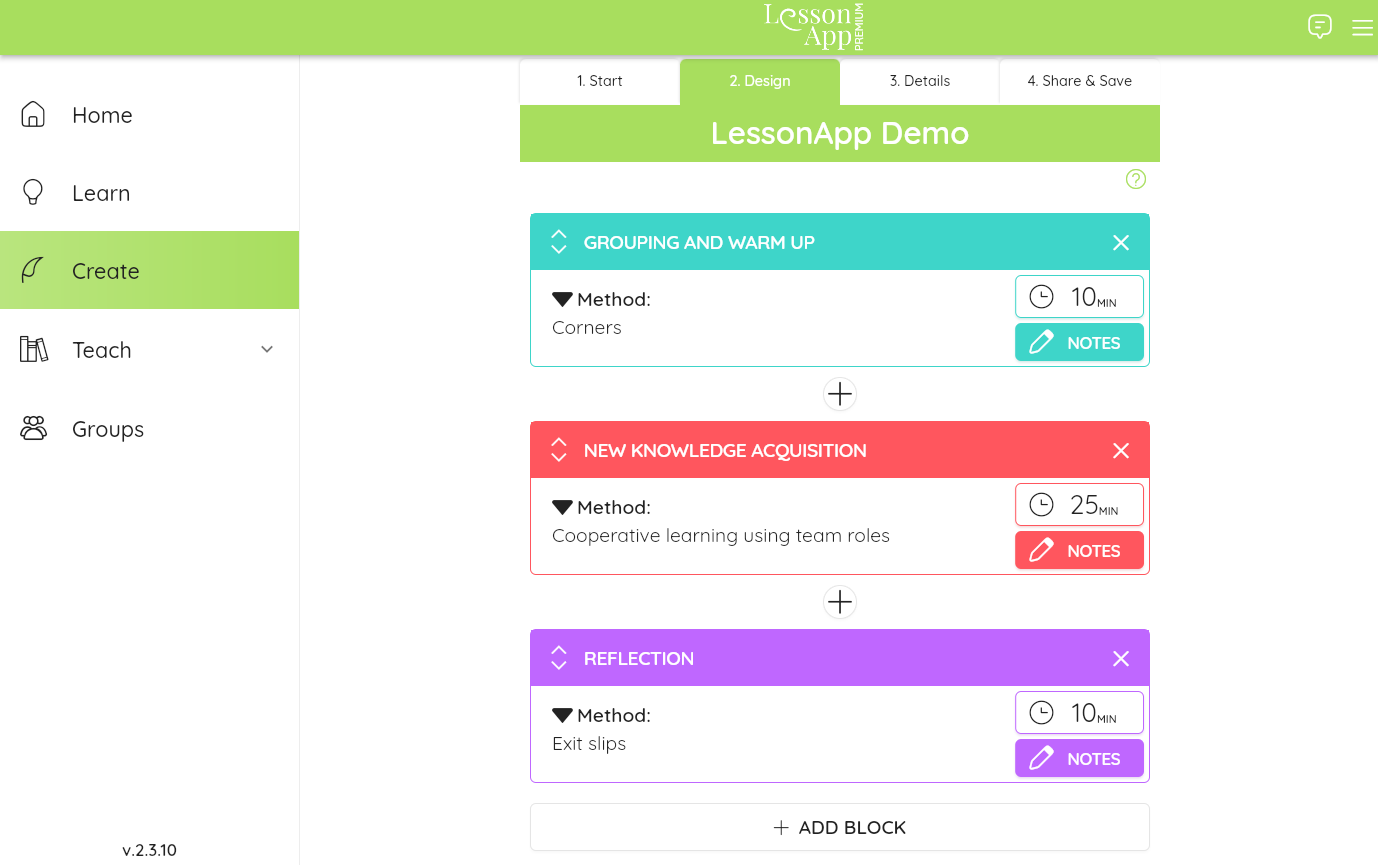
Create
Create
The Create tab is where you’ll create your lesson plans. It has four steps, each of which will guide you through a different part of designing your lesson. The second step, Design, is where you'll find our innovative tool for designing pedagogically smart lesson structures.
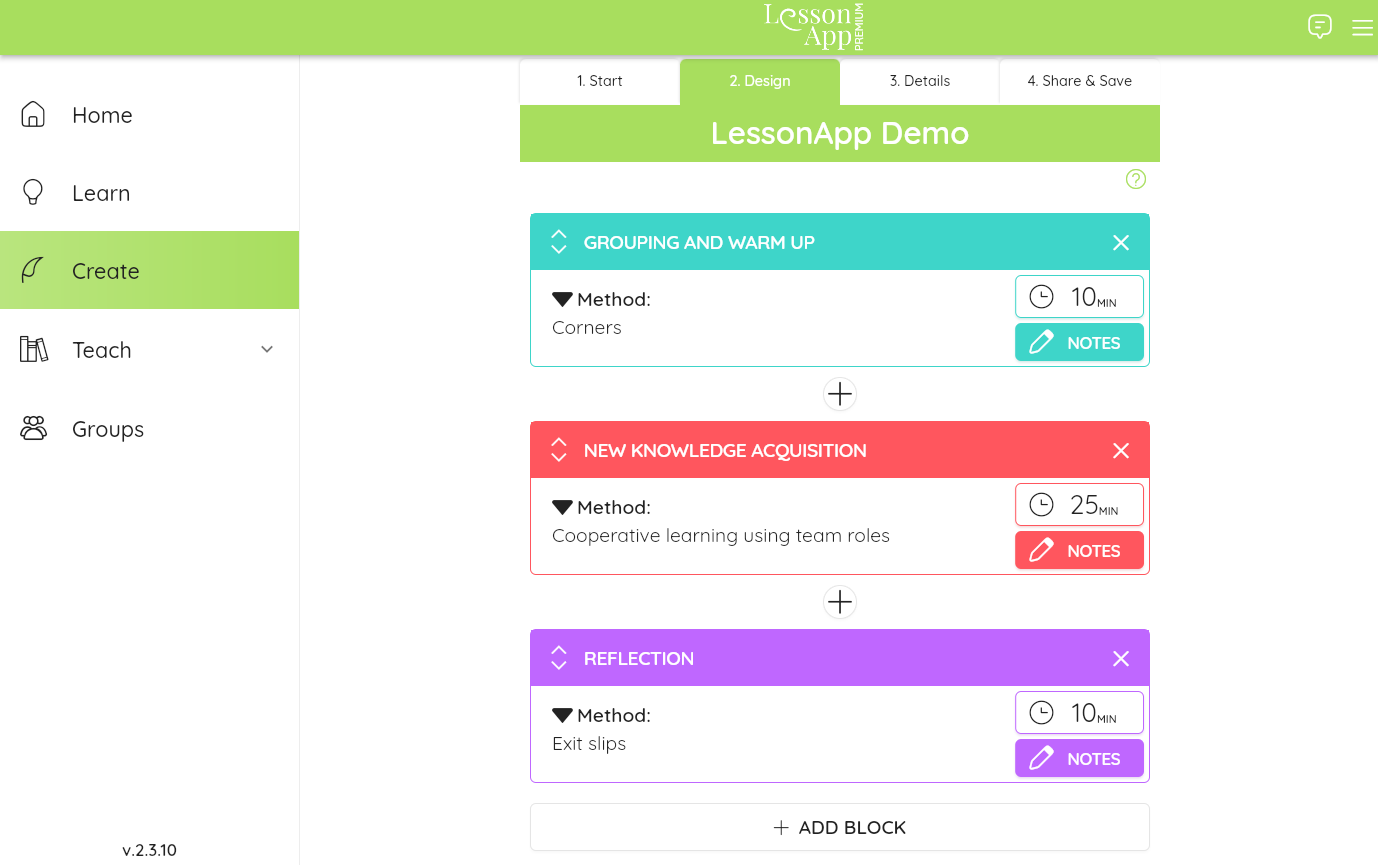
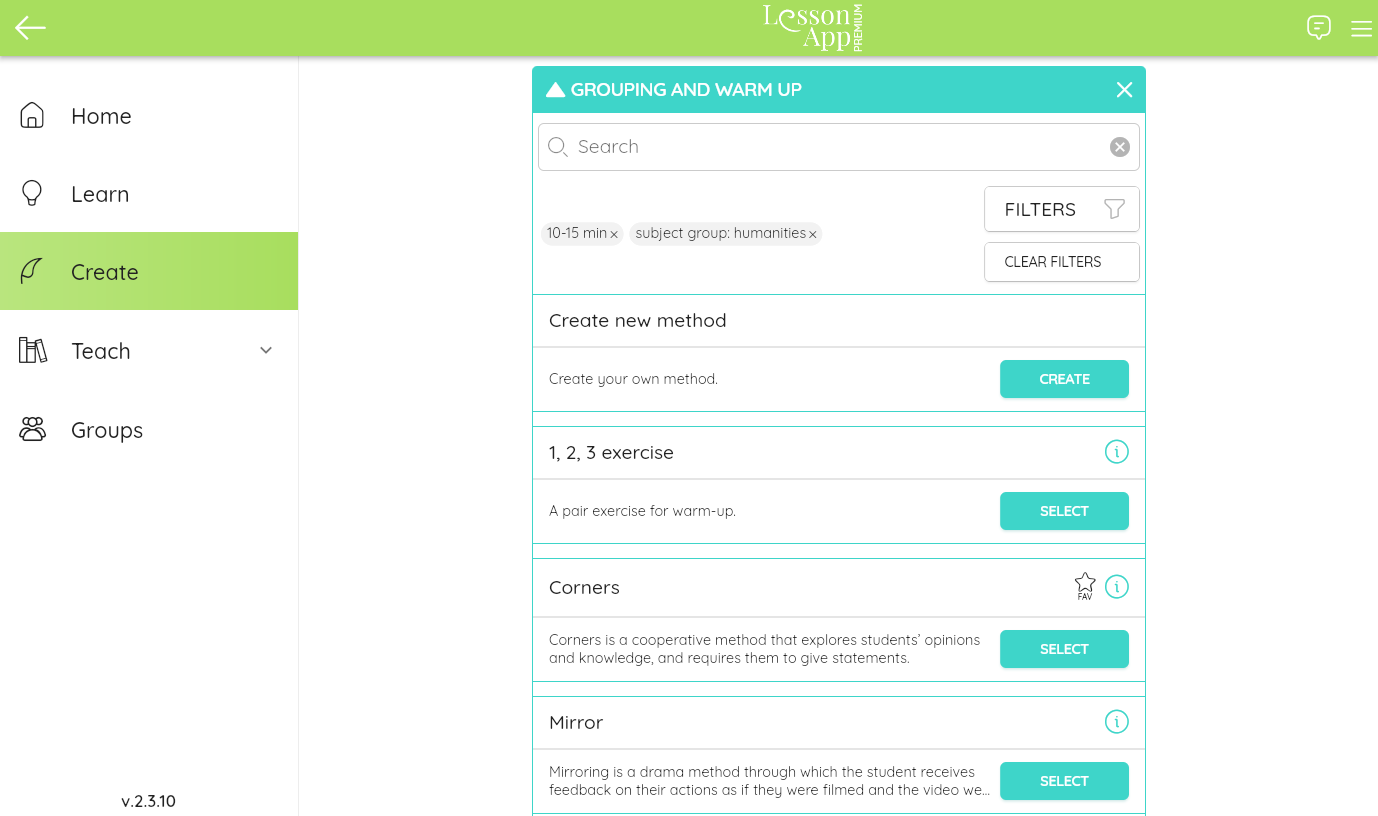
Choose a method
Choose a method
For each Building Block in your lesson, you can select a method from LessonApp's library of over 150. Not all methods are suitable for all parts of a lesson, so our methods have been organized by which Building Blocks they work best for. Premium users can also create their own methods for full customization.
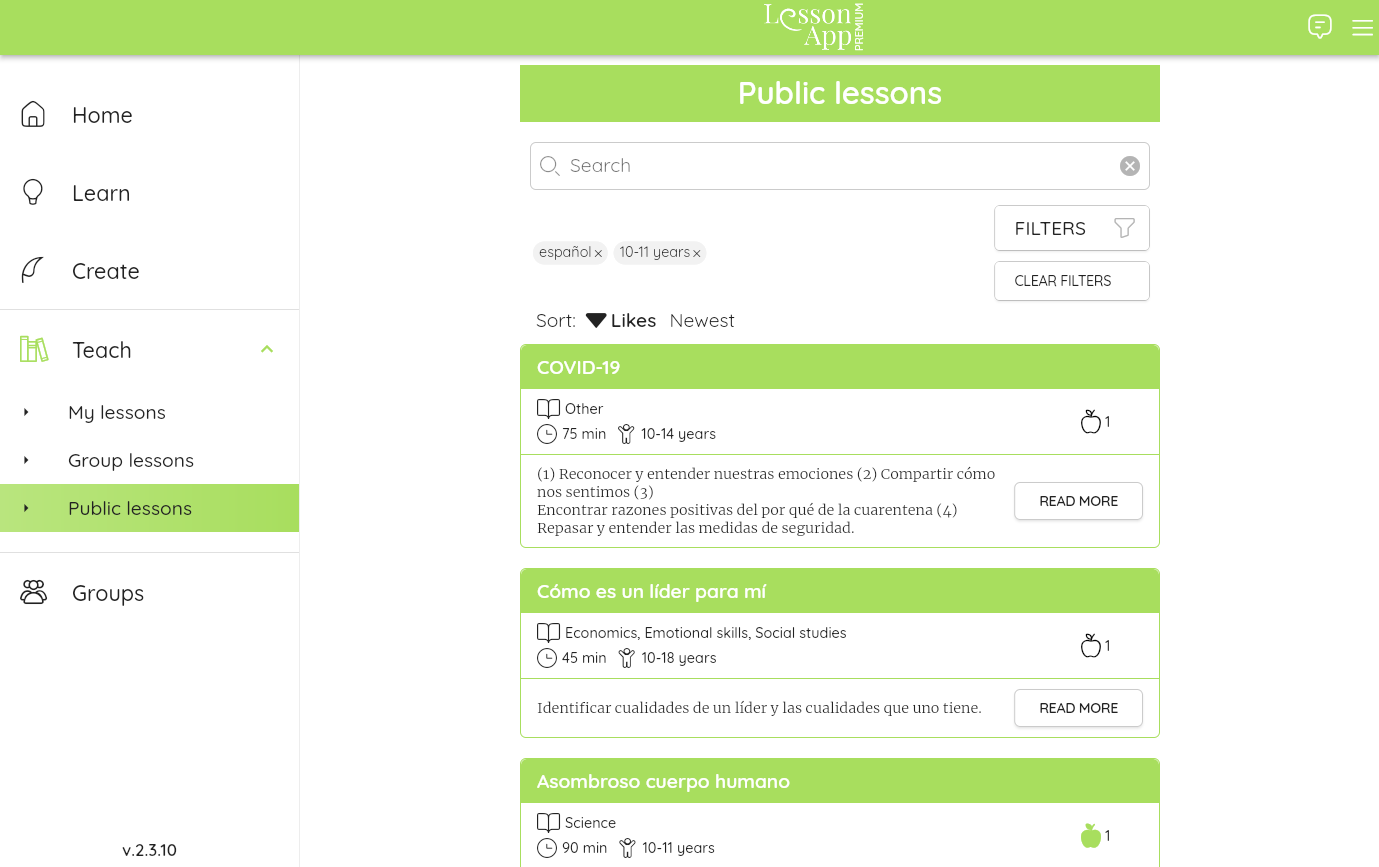
Teach
Teach
In the Teach tab, you can browse your own lessons, those shared to any groups you may be part of, and all public lessons made in LessonApp. Use the filters and search to find what you're looking for and don't forget to give apples to your favorites. If you find a lesson you’d like to use as a jumping-off point for a lesson of your own, you can apply it.
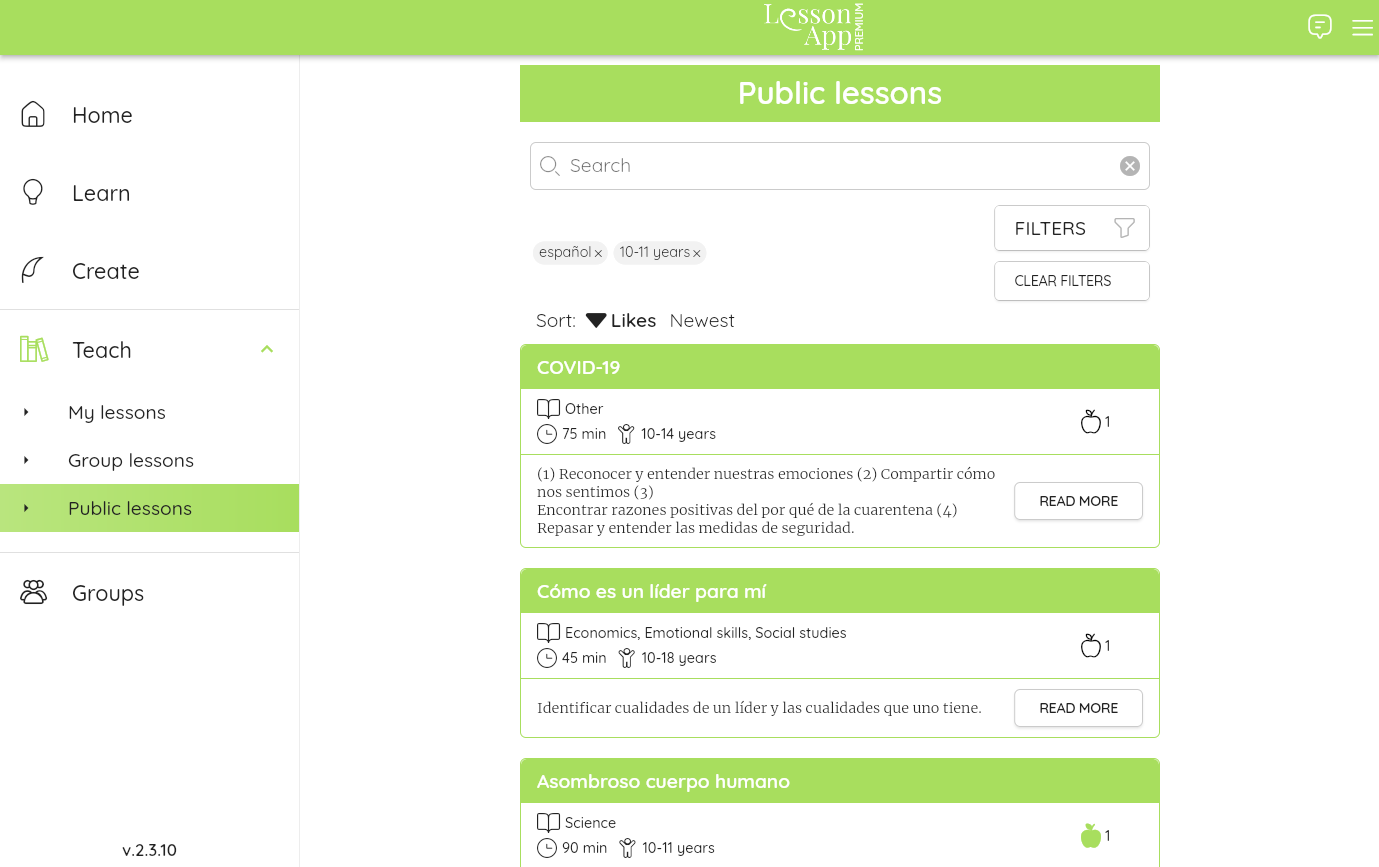
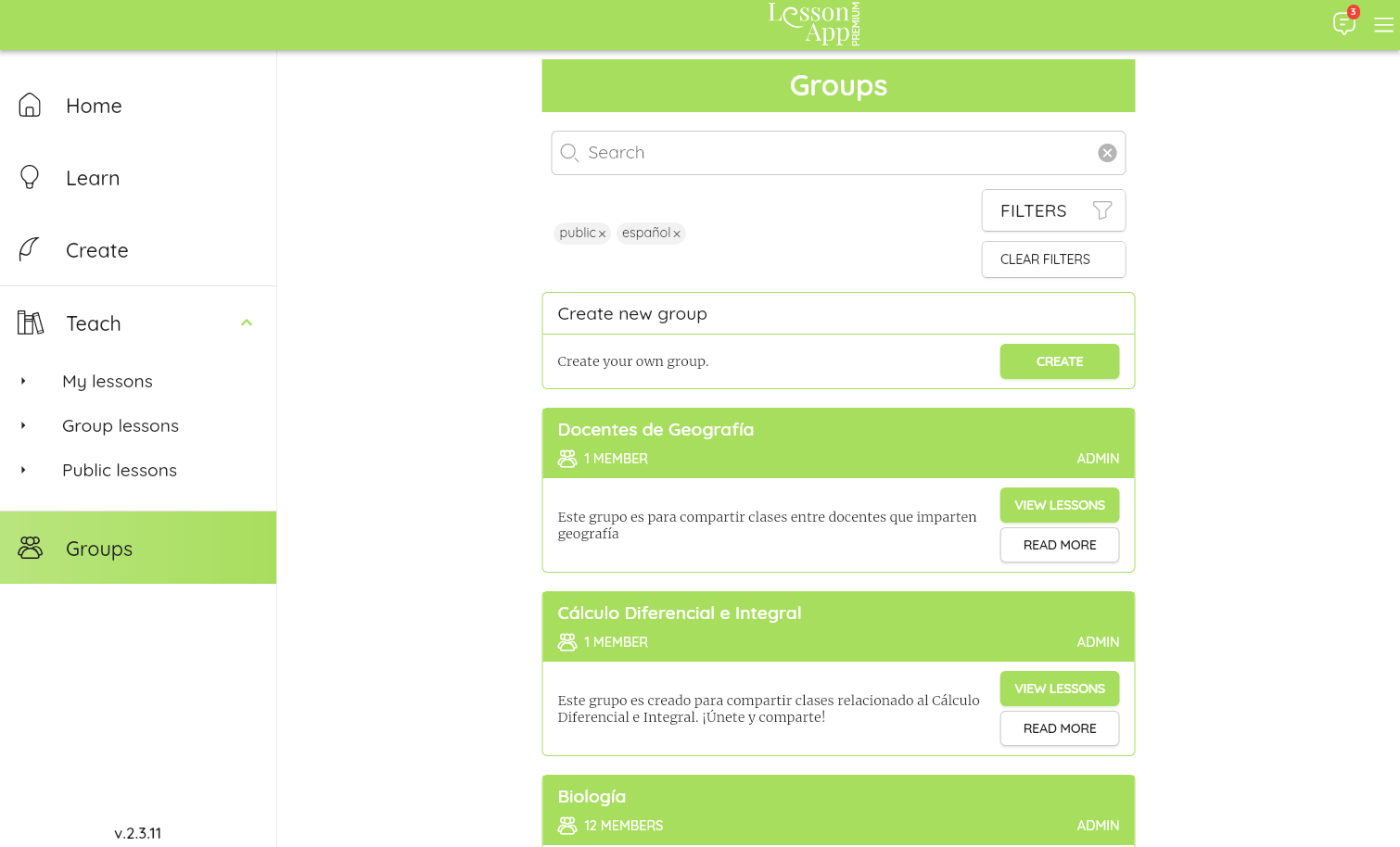
Groups
Groups
Premium users can create and join groups, and share lessons to those groups. Connect and share knowledge with collagues all around the world!


